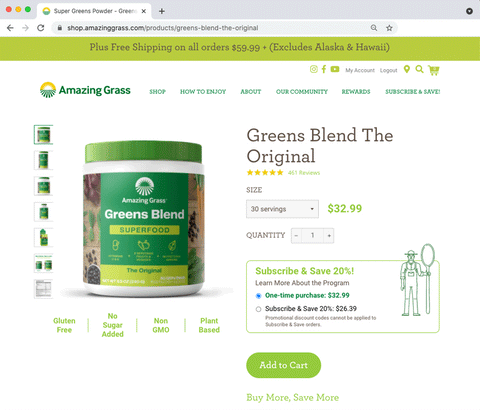Subscribe & Save
Subscribe & Save!
Enjoy 20% Off + Free Shipping on Every Order!Take the Hassle Out of Ordering
With Subscribe & Save, get 20% off every order. Edit or cancel any time! Here’s how:
Just shop your favorite product, select the “Subscribe” option, add your product to cart and checkout. It’s that easy!
Save 20% on deliveries of your daily essentials.
Frequently Asked Questions
You have questions, we have answers! If you don't find what you’re looking for please contact grassheads@amazinggrass.comTo enroll, simply find the product you wish to subscribe with, on the product page click on ‘Subscribe & Save 20%’ prior to clicking ‘Add to Cart. For questions on the Subscribe & Save program please email us at: grassheads@amazinggrass.com.
There is no order minimum requirement for our Subscribe & Save program.
Shipping is FREE for Subscribe & Save orders that are being shipped within the continental U.S.
Your credit card will be charged after placing your first Subscribe & Save order. Subsequent charges will then be charged based on the frequency you’ve chosen (30, 60, or 90 days) when initially signing up for the Subscribe & Save program.
Your first order will ship within a few business days after placing your first Subscribe & Save order. Subsequent shipments will take place at the next scheduled frequency date as selected by you during your first order. We offer a variety of frequency options (30, 60, or 90 days) to suit your lifestyle.
You can only combine a Subscribe & Save order with a standard order when initially placing a subscription order for the first time.
No, you cannot apply a promotional discount code to a Subscribe & Save order since subscription orders already receive a discount.
Log into your account on our website, select "Subscriptions.” Then click “Cancel” under the Actions Column on the subscription/product you’d like to cancel. Then click your reasoning behind cancelling your subscription and then press submit. Repeat for each product you want to remove. To receive a confirmation, please email grassheads@amazinggrass.com and type “Confirm Cancellation Request” in the “Subject” field of your email message.
Login to your account on our website and select "Billing Information". Select ‘Update card’ and follow the instructions to update your card on file.
To update the shipping address or billing address for a Subscribe & Save order, login to your account on our website and select "Subscriptions". You will then see your address under the title ‘Subscription orders,’ then click ‘Edit.’ Fill in the required fields and select ‘Save.’Changing your address in the “Address Book” does NOT update your Subscribe & Save orders shipping address.
Login to your account and select "Subscriptions". Select “Edit” under the Actions Column next to the subscription(s) you’d like to have processed now/later. Then click “Change next charge date.” You will then be able to enter in a new charge date to a day you’d like your order processed on. Then select “Save”.
Login to your account and select "Subscriptions". Select “Edit” under the Actions Column next to the subscription(s) you’d like to change the frequency for. Then click “Change Delivery Schedule.” From there you can change the delivery schedule to 30, 60, or 90 days. Then select “Save”.
Login to your account and select "Subscriptions". Select “Edit” under the Actions Column next to the subscription(s) you’d like to change the product quantity. Then click “Change product quantity.” From there you can change the product quantity. Then select “Save”.
To swap product flavor, log into your account on our website and select “Subscriptions.” You will then have to click “Cancel” under the Actions Column on the subscription/product you’d like to swap flavors. Then click ‘I want a different product or variety’ and then press submit. You will then have to go back to the "Subscriptions" tab. Click “Add Product.” Then enter the product name of the product you’d like to add to your subscription in the search bar then press search. Click on the corresponding product image, fill in the subsequent fields (Quantity, Delivery Schedule, Address, and Next Charge date), and then click “Add Product.” You can also email grassheads@amazinggrass.com with your request and they can edit your subscription for you.
To add products to a subscription order, log into your account on our website and select "Subscriptions". Click “Add Product.” Then enter the product name of the product you’d like to add to your subscription in the search bar then press search. Click on the corresponding product image, fill in the subsequent fields (Quantity, Delivery Schedule, Address, and Next Charge date), and then click “Add Product.” You can also email grassheads@amazinggrass.com with your request and they can edit your subscription for you.
To remove/cancel an item in your account, log into your account on our website, select "Subscriptions.” Click “Cancel” under the Actions Column on the subscription/product you’d like to cancel. Then click your reasoning behind cancelling your subscription and then press submit. You can also email grassheads@amazinggrass.com with your request and they can edit your subscription for you.